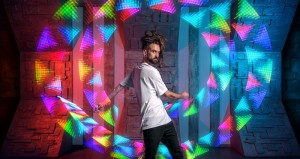UPD BONUS EFFECTS 2022* - DOWNLOAD
*Especially for our customers, incredibly beautiful dynamic effects! You can use the props as a lamp or decoration! Simply upload the folder to any of your fans/buugengs (+ compatible with any other props with a resolution of 22 pixels or more). The default folder number is 77, i.e. this will be the last folder on your props. ATTENTION! We remind you about compatibility with MAC laptops, for those who never connected props to a PC, you should read the instructions on the support page.
For making spectacular transitions during a performance to music, eye-catching entrances and exits during an act, you can create different special effects. For example, when an artist with props simply holds it at the beginning of the act, in a slowdown moment or at the show program end when the act is ending.
To download the examples of modes: 22 pixels | 32 pixels | 54 pixels | 64 pixels | 80 pixels | 90 pixels
Following this principle, one can create and program special effects for any kind of props.
To speed up or to slow down the effects, and also to set up in tune more correctly, you should study the manual section: "The exposure time of pixels row (speed of picture reading)".