DESCRIPTION
Looking for the most practical shape? We present you NeoClassic fans of the PolyFans series with an image resolution of 32 pixels. The classic shape is the choice of both beginners and professionals with many years of experience. These fans have everything you need - сlear pictures, high brightness and maximum convenience!
The fans are fully programmable, you can create and upload your own effects, patterns and gradients, as well as edit the sequences and timelines. Due to 4 several rays, fans leave a truly incredibly long and beautiful light trails because each fan looks as a amounts to 4 simultaneously spinning poi. Breath-taking special effects and high brightness of props will provide you with a guaranteed and memorable "WOW" effect!
PolyFans - New Generation of led fans 2020 for users of any level.
 New PolyFans series has been developed in accordance with our long experience and taking into account all the feedbacks we received. Together with artists we tried to develop a unique series and new models! As distinct from more professional models, PolyFans series is suitable for the users of any skill level!
New PolyFans series has been developed in accordance with our long experience and taking into account all the feedbacks we received. Together with artists we tried to develop a unique series and new models! As distinct from more professional models, PolyFans series is suitable for the users of any skill level!
 Due to our unique modern materials and polymers, PolyFans series is remarkable for its excellent durability. Comfortable handles of the fans are soft, but at the same time smooth and easy to grip. The material of the handles is nice to the touch, thus making the fans usage, spinning and holding a real pleasure!
Due to our unique modern materials and polymers, PolyFans series is remarkable for its excellent durability. Comfortable handles of the fans are soft, but at the same time smooth and easy to grip. The material of the handles is nice to the touch, thus making the fans usage, spinning and holding a real pleasure!
 Size, weight and balance. The middle size of the fans is suitable for the majority of the users. Comparing to the mostfans models can be found in the market, PolyFans model has low and optimal weight for long time spinning. In accordance with our engineers’ idea, the weight of the inside components is spread evenly throughout all the frame, allowing the fans to have a proper and amazing balance for spinning.
Size, weight and balance. The middle size of the fans is suitable for the majority of the users. Comparing to the mostfans models can be found in the market, PolyFans model has low and optimal weight for long time spinning. In accordance with our engineers’ idea, the weight of the inside components is spread evenly throughout all the frame, allowing the fans to have a proper and amazing balance for spinning.
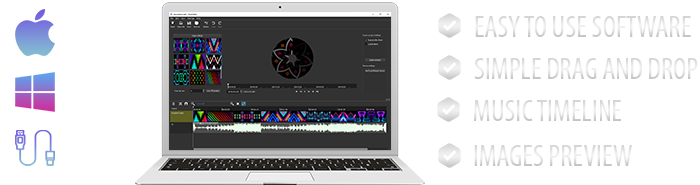




We will contact you within 1-2 business days or faster. If you don't receive a response, please check your spam folder!